All About SD Memory Cards and Why You Need Them at Work
March 17, 2021
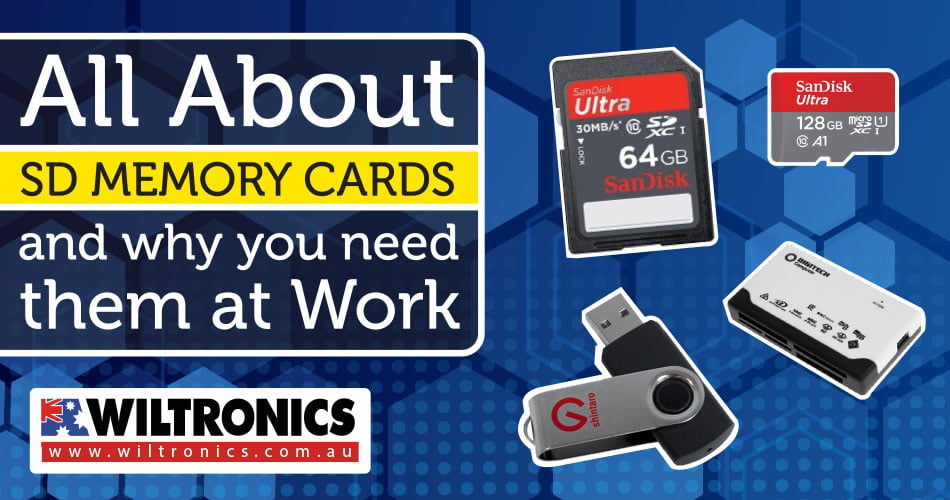
SD cards, also known as Secure Digital cards, have been around since the 1980s. Since then, they have been utilised in almost every device, from cameras to mobile phones as well as a host of other electronic equipment and gadgets.
They may be as small as the size of a coin, but their capacity has made them a necessity for external storage purposes. However, not all SD cards are created equal—they come in various speed classes, physical sizes, and capacities.
For instance, devices like cameras may require an SD card for their primary storage area, while others like smartphones, tablets, and even some computers may feature an SD card slot to increase the storage capacity.
Overall, SD cards are a handy way of increasing storage space on such devices, but there’s more to consider than just space. So what exactly makes these small memory chips so crucial these days?
Have you heard about data loss?
SD Cards as Data Backup Media
Moving from paper to digital documents has made the process of sharing and managing data more convenient. Further, digitising documents is an effective solution to lessen the volume of paper documents, freeing up stockpiled paperwork waste space. But the risk of losing data, whether it is school-related like your thesis or work-related like business documents, is dreadful.
With this ever-increasing need to back up documents, devices like SD cards, as well as USB flash drives and hard drives, have become compact, versatile, and faster as we grow digitally. Digital conversion techniques, paired with SD cards for data backups, lets you convert all of your documents and prevent data loss from happening.
Benefits of SD Cards
Here are some of the benefits that you can take advantage of by owning and using an SD card for backing up your relevant data.
- SD cards are based on non-volatile memory, ensuring the stability of your data. It means the stored information or data is not threatened in case of power loss or sudden computer troubleshooting.
Note: You need to be careful when inserting your memory card (or flash drive) on your computer. Make sure to always safely eject them to avoid them from getting corrupted. - They may be tiny but never underestimate their power! SD cards come in small sizes with a large storage capacity and can be easily inserted into any electronic device.
- Thanks to their compatibility, transferring data from one device to another is a lot easier. All you have to do is plug them into the device and you are good to go
- SD cards are known for their super-fast data reading and transfer capabilities,
- They are cost-effective.
Things to Consider Before Purchasing an SD Card
Speed Class
Keep in mind that not all SD cards offer the same speeds. When buying one, it is important to consider the speed as it plays an integral part in defining your external storage needs.
If you are a professional photographer taking or recording high-resolution images and videos on a DSLR camera, the fastest SD card (e.g. UHS—Ultra High-Speed U1 and U3) lets your camera save the RAW format in high resolution as quickly as possible.
Speed Classes 2, 4, 6, and 10 correspond to write speeds of 2, 4,6, and 10MB/sec. While the other two classes: the UHS Classes U1 and U3, and the Video Speed Classes of V6, V10, V30, V60, and V90 correspond to higher write speeds. UHS and Video Speed Classes are normally used by professionals who employ HD and UHD video recordings.
Speed Class 10 and UHS cards are suitable for FHD video recording and professional use, while classes 4 and 6 are ideal for HD recordings and are recommend for daily use. Class 2 cards, on the other hand, are older and slower for modern devices usage.
Physical Class
SD cards come in three different sizes: the standard-sized SD cards, the mini SD cards, and the micro SD cards. Even though these three provide the same data integrity, it will be easier for you if you know the size of the ideal SD card for your device as well as its ability to support the SD.
Standard SD cards are considered the largest, measuring 32x24x2.1 mm and weight about two grams. The standard ones can be distinguished by their corner-cut designs, and are commonly used in most cameras, laptops, and video recorders.
Now onto the medium-sized, aka the mini SD cards, are designed to fit in smaller devices like smartphones. The minis measure 21.5x20x1.4 mm and weigh 0.8 grams.
Lastly, micro SD cards are usually supported by modern devices. Thanks to their ultra-small size, the micro ones are great for providing maximum storage per unit size, from smartphones, tablets to mp3 players and smaller digital cameras. Moreover, micro SD cards have added the advantage of being used in SD card slots via an adaptor.
Capacity
Before purchasing, know how much storage you need for your device as well as what your device supports. SD cards come in a different amount of storage capacity, and you don’t want to end up getting a 1TB (1 Terabyte) micro SD cards when you only need an 8GB (8 Gigabyte) one to fulfil your storage requirements.
SD Standard-Capacity (SDSC) cards range from 1MB to 2GB, and sometimes even 4GB. Meanwhile, the SDHC or SD High Capacity varies from 2GB to 32GB in size. Lastly, the recent standard one, aka the SD Extended Capacity (SDXC) comes in 32 GB to 2 TB in size.
Wiltronics SD Cards: Great Deals for Your Devices
SanDisk SD Card SDHC ULTRA (8GB to 64GB)
Up to 30 MB/s transfer speed. Fast write speed makes them great for photography, film and general computer or mobile phone usage.
- 16GB SanDisk SD Card SDHC – ULTRA Class10 (CM0082)
- 32GB SanDisk SD Card SDHC – ULTRA Class10 (CM0086)
- 64GB SanDisk SD Card SDHC – ULTRA Class10 (CM0090)
microSD Cards
SanDisk microSD cards can be used to expand your Android-powered or other smartphone’s storage, take photos with a DSLR or simply store files from your computer so you can take them on the go.
These are SanDisk Ultra Class 10 microSDHC/microSDXC cards, featuring extra-high capacities and transfer speeds of up 80MB/s—ideal for storing photos, videos, music, documents and more.
Note: Not all devices support microSDXC (64GB and up) cards.
- 32GB SanDisk microSD Card Class 10 Ultra (CM0086M)
- 64GB SanDisk microSD Card Class 10 Ultra (CM0093M)
- 128GB SanDisk microSD Card Class 10 Ultra (CM0098M)
- 200GB SanDisk microSD Card Class 10 Ultra (CM0099M)
USB Flashdrives
We also offer USB 2.0 flash drives that are ideal for holding all your photos, videos, music and other files. They are great for bringing files to and from work or school, or for personal use.
What’s more, these sticks have rotating swivel covers for protecting the USB drive–no more lost lids!
- 8GB USB Flash Drive Swivel-Type – Shintaro (CM1080)
- 16GB USB Flash Drive Swivel-Type – Shintaro (CM1086)

Accessories: Memory Card Reader USB
This handy all-in-one USB Memory Card Reader/Writer (CM0009D) with 6 slots reads most cards in use today. Product features include:
- Fully compliant with the Hi-Speed USB2.0 specification
- USB powered (no external power or battery needed)
- LED indicates card insertion and data traffic
- Compatible with the new SHDC/ SDXC standard
- Plug and play
- USB Cable included
You also might like: USB Micro SD Card Reader (JXC4740) or USB Multi-Card reader with Type C Adaptor (JXC4310)
© Electrotech Brands Pty Ltd 2021





Write a Comment
You must be logged in to post a comment.