WiFi Antennas Explained: How They Work and Make a Difference
June 21, 2023
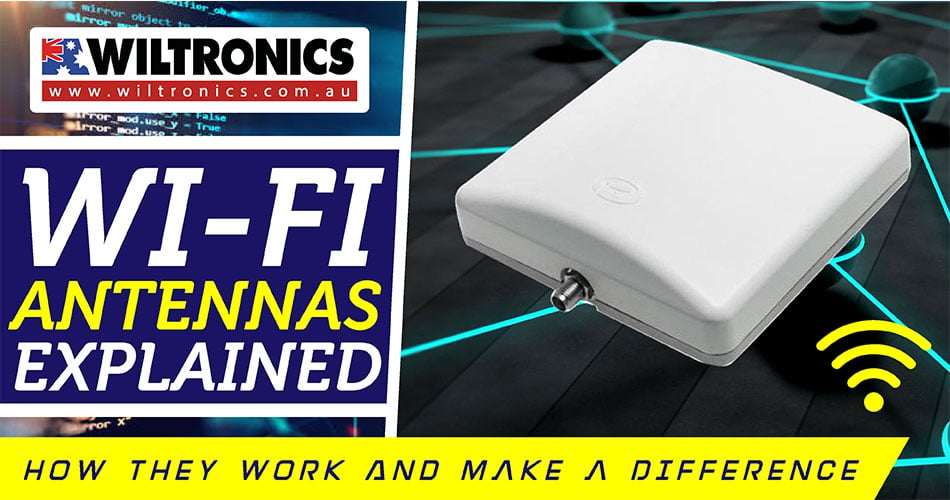
The internet has revolutionised the way we live and connect with the world around us. While it offers unparalleled convenience, there is a common dilemma that many of us face. Weak WiFi signals. This can be frustrating and disruptive, especially in this interconnected world.
So, how can we overcome this hurdle and boost our wireless network signal? Enter WiFi antennas, the unsung heroes that can make a significant difference. But how exactly do they work their magic?
Read on as we dive deeper into the realm of WiFi antennas. We will uncover their functionality, the types, and a few tips to enhance signal strength.
WiFi Antennas Explained
WiFi antennas bolster the performance of wireless local area networks (WLANs). They contribute to extending the WiFi range and ensuring a robust connection. But behind this innovative device, there is the WiFi.
WiFi, a.k.a. Wireless Fidelity, operates on the same principle as other wireless devices. It utilises radio frequencies to transmit signals between electronic equipment. These signals, which take the form of radio waves, bear a resemblance to the EM waves emitted by phones or radios.
However, WiFi signals differ from their counterparts in terms of wavelength. While AM waves span hundreds of meters, WiFi signals are relatively short. Usually, they measure around twelve centimetres. To get the data contained within these waves, a radio receiver must be tuned to a specific frequency. In the case of WiFi, the frequencies used are 2.4GHz and 5GHz.
With that, WiFi enables fast network communication among a wide range of devices:
- mobile phones
- tablets
- laptops
- PCs
- printers
This empowers people to connect with each other across the globe at a minimal cost. As long as there is internet access. Moreover, WiFi facilitates rapid file transfers and data exchange between devices. This ensures efficient and seamless communication.
How does WiFi use electromagnetic waves?
At its core, WiFi employs radio waves as a means to transmit information over the air. Data is transmitted between your device and a router using specific frequencies. The two main frequencies used are 2.4 gigahertz (GHz) and 5 gigahertz (GHz).
To put it simply, hertz refers to the measurement of frequency. The higher the frequency, the greater the amount of data that can be transmitted per second.
Types of WiFi Antennas
When it comes to WiFi antennas, a diverse array of options awaits.

1. Omni-directional antenna
An omnidirectional antenna emits electromagnetic waves evenly in all directions. It forms a doughnut-shaped radiation pattern.
This type is commonly employed for indoor use, including WiFi routers and chipsets. By radiating signals in a 360-degree pattern, it provides widespread coverage. This makes it ideal for residential or small office environments.
You can find some of our Omni-directional Antennas here!
2. Semi-directional antenna
As the name suggests, semi-directional antennas transmit radio waves in a specific pattern. They offer a more focused approach compared to their omnidirectional counterpart. They are often used in a certain area or sector that requires enhanced signal strength.
This type strikes a balance between wider coverage and targeted signal distribution. All thanks to the controlled radiation pattern!

3. Directional antenna
Directional antennas are purpose-built to transmit energy in a specific direction. They allow for highly focused and precise signal transmission. These antennas find application in point-to-point communication scenarios. For instance, in situations where interference from unwanted noise needs to be minimised. Overall, this type offers exceptional gain and enables long-distance, high-speed data transfers.
With the right type of WiFi antenna, you can optimise signal strength, coverage, and performance.
Optimising WiFi Range
To maximise the range and coverage of your WiFi signal, strategic positioning is key. The range an antenna can cover is influenced by its power gain.
Common home routers typically have a power gain ranging from 5dBi to 9dBi. This is often enough to cover a medium-sized house when positioned correctly.
To ensure the utmost range, position your WiFi antenna at a central location within your house. This placement allows for equal signal strength in all directions. It also helps minimise potential dead spots and maximise coverage.
Placing the antenna in a room where it has a direct line of sight to other areas of the house is also highly beneficial. This unobstructed line of sight facilitates better signal transmission throughout the entire space.
In a multi-story building, place the antenna between the first and second floors. This could involve placing it on the ceiling of the ground floor or near the floor of the first floor. By selecting a strategic location, you can enhance the vertical reach of the WiFi signal. This, in return, helps optimise coverage across different levels of your home.
Elevating the antenna off the ground can also contribute to improved signal quality. Keep in mind that certain materials in floors, e.g., metal or concrete metals, can hinder the signal too. Thus, consider the composition of your floors and adjust the antenna placement accordingly.
With these practices, you can minimise dead zone and ensure a seamless and reliable WiFi experience throughout your home!
The Power of WiFi Antennas
WiFi antennas have revolutionised the way we connect and communicate. Below, we explore how they can elevate your WiFi experience in different settings.
Enhancing WiFi signal at home
WiFi antennas play a crucial role in improving the WiFi signal within the confines of your home. By amplifying the WiFi signals, they effectively eliminate WiFi dead zones. Also, they reach areas that previously experienced weak spots.
As mentioned, position the antenna in a central location to optimise your home network. But the case can be different if certain areas of your home still suffer from poor coverage. Lucky for you, there are various types of antennas available to address this issue.
Suppose you are using a wireless gateway that lacks detachable antennas. What you can do is connect the gateway to an Ethernet cord to help improve the signal strength. This simple solution bypasses the limitation of fixed antennas. It allows for more flexibility in signal distribution.
Boosting WiFi signal in office buildings
Office buildings present a unique challenge. For one, due to their larger size and numerous obstacles that impede WiFi signals. This is where WiFi antennas come to the rescue! They enhance signal strength and expand coverage within these complex environments.
Similar to home setups, place the antenna or router in an optimal location. Take the centre part of the office, for example. This strategic placement ensures more even coverage across the entire office space.
Omnidirectional antennas also make an excellent choice for this kind of setup. These antennas radiate signals in all directions, providing comprehensive coverage throughout the workspace.
The Bottom Line
WiFi antennas are the unsung heroes behind robust and reliable wireless connectivity. By converting EM waves into electrical signals and vice versa, they can do the following:
- amplify WiFi signals
- extend coverage
- eliminate dead zones.
Whether at home or in the office, strategically positioning WiFi antennas and choosing the right type can make a significant difference. Not only in the signal strength but also in the overall network performance.
This article was originally published in May 2021 and has been updated.
© Electrotech Brands Pty Ltd 2023


Write a Comment
You must be logged in to post a comment.