Public Address System: Understanding How PA Systems Work
February 13, 2023
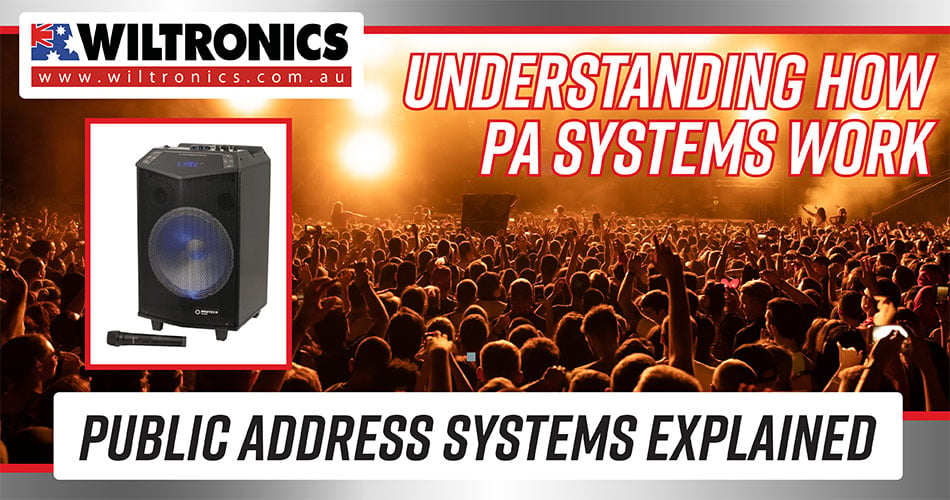
Public address systems, short for PA systems, provide ‘public address’ , hence the name. But how do they work?
Some events require a way to project sound and address the public. This can range from stadiums, concerts, and weddings to buildings, schools, and so on.
In private venues like auditoriums, they may already have their own in-house PA systems. This can also mean that all sound equipment you need is catered. But if you are hosting a social event in your garden, such as a birthday, you will need a system of your own. Plus, you have to set it up yourself.
Here is an overview of how PA systems work and some setup basics.
PA Systems Explained
A public address system is an electronic sound amplification and distribution system. It reinforces a voice, as in announcements, or amplifies instruments or audio sources.
In its simplest form, a PA system brings audio to an audience – with three key pieces of equipment:
- microphone
- amplifier
- loudspeaker
These components, when put together, send sound from one place to another. The set is ideal for broadcasting speech or music, particularly in large venues.
The applications
A public address system can be used in many different ways. Some common applications include providing sound reinforcement at live events and:
- Speeches or concerts
- Broadcasting audible alerts within offices, factories, and other workplaces
- Playing background music in stores and other public places
- Broadcasting sports commentary at sporting events
- Playing prerecorded messages at educational institutions
- Communicating emergency warnings within communities
The settings
Public address systems vary depending on what your needs are. Common settings include:
- Indoors. Used for short-range sound delivery within conference rooms or classrooms. For this setting, the PA system usually comes with adjustable volume control.
- Outdoors. Used for outdoor events, such as outdoor concerts. For this setting, the PA system usually comes with weatherproof enclosures.
- Portable. Used for temporary events like festivals. Often come in rolling cases for easy transportation.
How Do PA Systems Work?
To understand how a PA system works, you must know the components that make up the setup. At its most basic level, it includes amplifiers and speakers connected with cables. Then, there are the microphone inputs and other audio sources, e.g. auxiliary outputs on mixers.
The mixer acts as the central nervous system of your PA. It can have 4 to 24 channels and controls for tone, volume, and echo effects. Such inputs take in and process electrical audio signals. Say, from a mic, they amplify the signals to a wattage strong enough to drive speakers.
Anyone with experience, particularly qualified personnel, should manage the setup. That way, they can ensure the system is working in order and meets safety standards.
The Components
The components used in a PA system depend upon their applications. But as mentioned, there are three main pieces that any public address system must have:
Microphone
The microphone is an essential part of PA systems. It is a transducer that converts acoustic or sound energy into electrical energy. There are various types of microphones used: handheld and lapel, wired and wireless.
Handheld microphones are designed to be held in hand, as the name suggests. But they can also be clipped onto a mic stand while someone gives a speech, sings, and more. Whereas a lavalier or lapel is a small mic that allows for hands-free operation. It clips on collars, ties, scarves or other nearby sections of clothing.
A wired mic can connect to a wire and then to the mixer or amplifier. Wireless, in contrast, needs a battery, and its signal frequency is a crucial factor.
Get your studio-quality microphone and a desktop mic stand below:

Studio Quality Handheld Microphone
Product code: ATC0392
Designed on the classic Shure™ Bros SM-58. Features include a sturdy diecast housing with a silent on/off switch. Plus, a 6-metre high-quality lead and XLR connectors.
You also get a mic clamp and all are protected with foam inserts and a carry case. This mic is sure to impress, and it competes in a high-end market without the high price tag!

Desktop Mic Stand – High Quality
Product code: JAM4111
High Quality with diecast aluminium legs, a steel column, and padded feet. Adjustable to a maximum height of 200 mm and folds to a length of 240 mm.
Amplifier
An amplifier’s role in your PA system is to take a weak signal from your audio source. This can be the microphone, smartphone or laptop, and then boost it to a level loud enough for people to hear.
The signal then travels through cables connected to your speaker. Here is amplified further so that everyone can hear it no matter their location.
Get your amplifier below:

Public Address Amplifier 30 Watt TOA A2030D
Product code: PA0030D
A high-performance mixer power amplifier. Suited for broadcasting, paging or background music in various large venues, including schools.
Also available in 60Watt (PA0060) and 120Watt (PA0120).
Loudspeaker
Loudspeakers are the core component of a PA system. They are responsible for transforming audio signals into audible sound waves.
One converts electrical energy into acoustic or sound energy. It connects to the amplifier, and it generates sound according to the audio signal.
There are different types of loudspeakers available according to their operating frequency:
- Woofer. It operates at the lower frequency audio signal, such as bass.
- Subwoofer. Works the same as the woofer but with deep vocals.
- Squawker. It works with medium-frequency audio signals like vocals.
- Tweeter. Manages high-frequency audio signals such as tone.
Get your portable PA speaker below:

12″ Portable PA Speaker System with Wireless Microphone
No longer available
Product code: JCS2497
This portable PA speaker comes with a wireless microphone, making it an all-in-one unit. An ideal choice for your next party or event!
Packed with features such as Bluetooth and an FM radio built into the system. You will have hours of playback thanks to the rechargeable battery (3 to 6 hours). It also comes with USB and SD card ports so you can load up your music and let it run.
How to Set Up a PA System
Setting it up can be tricky, especially for those without sound engineering experience. It requires technical precision to ensure the safety of the equipment and the staff. Fortunately, there are some simple steps you can take to set up a PA system properly:
1. Gather your equipment
The first step in setting up a PA system is to gather all the essential components. These include the following:
- Amplifier or mixing console
- Microphones
- Speaker cable or multicore cable
- Speakers including stands and DI boxes (Direct Injection boxes)
- Power supply
Once you have your components assembled in one place, you can begin putting them together.
2. Connect the mains power supply
Connect the mains power supply of your PA system to the available source of electricity. Most venues will already have their own mains power supply. In this case, ensure it is suitable for your PA system’s wattage requirements. Then double-check each connection before proceeding with setting up the rest.
3. Run your cabling
Run the speaker cable between each amplifier channel and its associated speaker(s). Every amplifier has an output that sends power from the amp to its connected speakers. Make sure these connections are secure and tidy throughout the setup process.
Additionally, run microphone cables from each mic input on the signal processor, e.g. mixer/DDI box.
4. Secure your speakers & DI boxes
Once all cables are securely connected, secure the speakers onto their speaker stands. This ensures they do not move during performance or presentation. At the same time, it prevents damage due to poor placement or misalignment.
Arrange DI boxes or other external processors around backline equipment accordingly. Also, be aware of signals running between other pieces, as they may need extra components. For instance, engaging pads if too much background noise builds up when performing.
5. Setup your mixing console
This involves connecting all input sources into respective channels. Such as mic inputs into mic channels and mono guitar inputs into guitar channels.
Each source should then be assigned its own volume control slider. Faders if analogue or digital mixer if digital displays. Once done, remixes / EQ adjustments can be made until the desired sound is achieved.
6. Turn on all components and test everything
Make sure everything has been connected and securely placed around the backline gear. If so, turn on all the components one by one, starting with the mains power supply.
Then, test the audio pipeline using an instrument, e.g. synth keyboard plugged into a DDI box. Have one person manning the console with others listening across various spots.
Check each component individually at full blast with attention to detail. Make adjustments if necessary to suit your ideal setup preference. Lastly, let the operators be familiarised with the setup before rehearsals.
Congratulations! You have successfully set up your PA system!
The Bottom Line
PA systems have been around for decades and continue to be popular today. All thanks to the convenience and reliability they offer. They deliver sounds powerful enough to cover wide areas at once. This makes them ideal for different scenarios where timely communication is crucial.
© Electrotech Brands Pty Ltd 2023


Write a Comment
You must be logged in to post a comment.