The Power of WiFi Extenders: Say Goodbye to Dead Zones
August 2, 2023
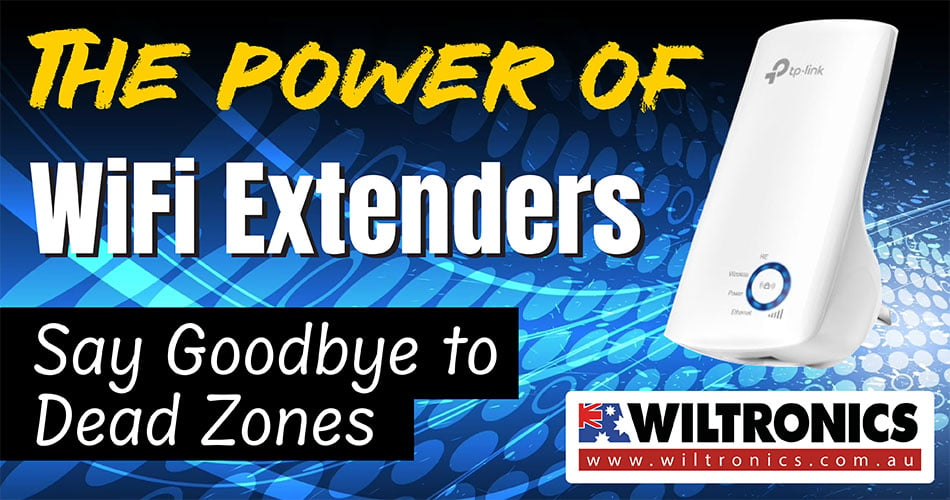
In today’s interconnected world, strong WiFi has become a necessity both for work and leisure. But even with the advancements in wireless technology, the network can fall short. With dead zones and weak signals in our homes or offices, this leaves us frustrated. This is where WiFi extenders come to the rescue.
WiFi extenders serve as a bridge between an existing WiFi router and areas where the signal is weak. But what exactly are they used for, and how do they work their magic?
In this guide, we will explore their purpose, functionality, and benefits. Join us as we discover how they can transform your WiFi connectivity!
WiFi Networks Explained
WiFi networks have become an integral part of our modern digital landscape. They enable devices to connect to the internet wirelessly. This has greatly changed how we access information, communicate, and interact online.
At its core, a WiFi network relies on radio waves to transmit and receive data. Here’s a simplified breakdown of how WiFi works:
- Wireless router: The centrepiece or the central hub of a WiFi network. It connects devices to the internet and facilitates communication among them. The router receives internet data from a wired connection, e.g., a modem, and converts it into radio signals.
- Radio signals: The router emits radio signals in specific frequency bands, typically 2.4 GHz or 5 GHz. These radio signals carry the data to and from devices within the network’s coverage area.
- WiFi-enabled devices: Smartphones, laptops, tablets, and IoT devices have WiFi capabilities. This allows them to receive and transmit data wirelessly. They connect to the WiFi by detecting and authenticating with the router’s signal.
- Data transmission: Once connected, devices can send and receive data through the network. This data can be anything from web pages, emails, files, streaming media, or voice and video calls.
Factors affecting WiFi signal strength and coverage
WiFi networks offer convenience and flexibility. However, several factors can affect their signal strength and coverage area. To optimise your WiFi network for better performance, here are some key considerations
- The distance between the wireless router and connected devices influences signal strength. As you move farther away from the router, the signal weakens. This can result in reduced coverage and slower speeds.
- Physical barriers like walls, floors, and furniture can obstruct and weaken WiFi signals. Thick walls or metal structures can be particularly challenging for signals to penetrate.
- WiFi signals can suffer from interference. In most cases, this is caused by electronic devices operating in the same frequency range. Microwaves, cordless phones, baby monitors, and neighbouring WiFi networks can contribute to this.
- In densely populated areas, channel congestion can occur. The same goes for environments with multiple WiFi networks. For instance, neighbouring networks operate on the same or overlapping channels. Thus, signal interference and decreased performance may result.
- The orientation of antennas on the router and WiFi-enabled devices can have an effect too. High-quality antennas and proper antenna positioning can enhance the signal’s reach and coverage.
By understanding these factors, you can maximise your WiFi network’s performance.
Introducing WiFi Extenders
Common challenges faced with WiFi networks include dead zones. Dead zones are areas where the WiFi signal is weak or nonexistent. This leaves you with limited or no connectivity. They can occur due to physical obstacles like walls or distance from the router. To overcome such challenges, WiFi extenders come into play.
WiFi extenders are designed to enhance and extend the coverage of a WiFi network. Their working principle is straightforward and can be divided into two steps: 1.) it is by receiving the existing WiFi signal from a router, and 2.) they amplify and rebroadcast it to areas with weak signals or dead zones.
Essentially, WiFi extenders act as intermediaries between your devices and the router. They ensure a stronger and more reliable connection throughout your home or office. By placing one strategically in areas with weak signals, you can bridge the gap. And with the right extender, you can achieve a seamless WiFi experience.
The Advantages
Using WiFi extenders offers several benefits. Here are some of the key advantages:
1. Improved signal strength
As mentioned, WiFi extenders amplify the existing WiFi signals. This results in stronger signal strength throughout your home or office. Expect a better overall performance for your connected devices!
2. Expanded coverage
By rebroadcasting the WiFi signal, extenders expand the coverage area of your network. They ensure that every corner of your space receives a reliable WiFi connection. Be it in the basement, backyard, or upstairs, you can enjoy seamless connectivity.
3. Reduced dead zones
Dead zones can be frustrating, but WiFi extenders come to the rescue! They eliminate these dead zones by capturing and amplifying the signal. With one, you can maintain consistent coverage even in previously problematic areas.
4. Enhanced connectivity for multiple devices
WiFi extenders enable multiple devices to connect to the network simultaneously. They can ensure a stable and reliable connection without compromising performance. This includes smartphones, tablets, laptops, smart TVs, and IoT devices.
Choosing the Right WiFi Extender
Here are some considerations to help you choose the ideal WiFi extender for your needs:
- Compatibility: Check the compatibility of the WiFi extender with your existing router. Ensure that the extender supports the same WiFi standards (e.g., 802.11ac) as your router.
- Range: Consider the range of the WiFi extender. Assess the size of the area you want to cover. Choose an extender with enough range to reach all the desired areas. Make sure to include any potential dead zones.
- Speed and bandwidth: The WiFi extender must support high-speed data transfer rates. Plus, it should have adequate bandwidth to handle your internet activities. Consider extenders that support dual-band or tri-band frequencies for better performance.
- Signal strength and antennas: Pay attention to the signal amplification capabilities. Look for models with multiple antennas for a stronger and more reliable signal.
By considering these, you can select a WiFi extender that aligns with your specific needs.
Troubleshooting WiFi Extender Issues
Along the way, you may encounter common problems that can affect their performance. Here are some issues that can arise and troubleshooting techniques to resolve them:
Signal interference
WiFi extenders can be susceptible to signal interference from neighbouring networks or devices. To mitigate this, change the channel on your router to a less congested one. Alternatively, move the extender away from sources of interference.
Configuration errors
Incorrect setup or configuration can lead to connectivity problems. Ensure that you follow the manufacturer’s instructions carefully. Double-check settings such as network names (SSID), security settings, and passwords.
Limited range
If you are experiencing limited range, move the extender to a more central location. Ideally, between the router and the dead zones. You may consider upgrading to a more powerful extender with a longer range.
Weak signal from the extender
If the WiFi signal from the extender is weak, check the placement of the extender. Make sure it is within a reasonable range of the router. Adjust the positioning or consider using additional extenders for better coverage.
Firmware updates
Keep your WiFi extender’s firmware up to date. Manufacturers often release firmware updates that address performance issues and add new features. Check their website for any available updates and follow their instructions for installation.
Round-up
In the world of WiFi connectivity, WiFi extenders have emerged as powerful solutions. They eliminate dead zones and ensure an enhanced internet experience.
With the power of WiFi extenders, you can enjoy a reliable and robust WiFi network. Choose the right WiFi extender and unlock a world of uninterrupted connectivity!
Looking to invest in a Wi-Fi Extender to improve your coverage? Check out the range of Internet Extenders available from Wiltronics!
© Wiltronics Research Pty Ltd 2023
Write a Comment
You must be logged in to post a comment.