The Basics of Ethernet Switches and How They Work
August 8, 2022
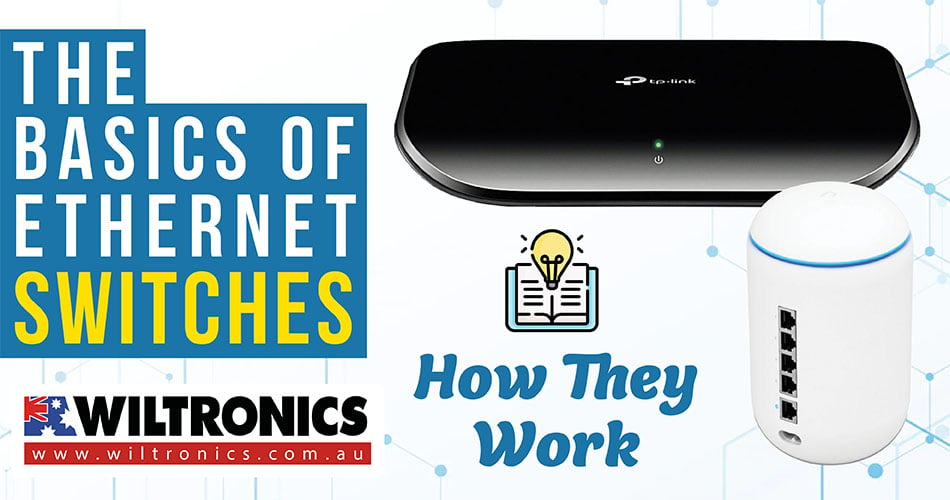
Here is your handy guide to ethernet switches!
Ethernet switches can be confusing; some people confuse them with routers. But think of one as a functioning USB hub, except it is for networking.
If you own a computer, laptop, or any device that needs to connect to a LAN, an Ethernet switch plays a big role. Chances are you have already seen one before, but you may or may not be familiar with how it looks.
In this post, we are going to break down everything you need to know about Ethernet switches.
What Are Ethernet Switches?
Home routers usually have three (3) or four (4) built-in Ethernet ports. Most people use WiFi at home to connect their devices, e.g. gaming consoles and home security systems.
With this, they do not necessarily need an ethernet switch. But suppose your router does not have enough ports to cater to all your wired devices in one place.
This is where Ethernet switches come in. This type of switch is also referred to as a network switch.
It works as a central place for wired network devices on the network to communicate with each other. This allows for quicker connectivity and access across a multitude of devices.
An Ethernet switch can also be wired to the router via a cable that plugs into a network switch’s port. This enables you to access the Internet through the modem. In most cases, they provide a more reliable connection than Wi-Fi.
Ethernet switches have become one of the common network switch types. Moreover, a foundational technology for most networks.
How Do Ethernet Switches Work?
When learning how a network switch works, it helps to look at the functionality one by one.
- Receiving packets. An Ethernet switch works at the data link level. Devices with IPs create packets, which are then housed within an Ethernet frame.
- Encapsulation. Encapsulation transports the information contained in the IP packet through the network. The bits adhere to the front and back of the packet.
- Processing Identifying Data. The frame contains key identifying data in the header. This includes inter alia source, source MAC address and destination. When the frame arrives at the Ethernet switch, the switch reads and decodes. Then, it forwards it through the ports to reach its intended recipient.
- Sending Packets. The frame arrives at the destination device, receiving and stripping the packet.
Terms and Functionality:
1. Frames
Frames are sequences of information with a destination address. They travel over Ethernet networks to move data between computers.
The destination address is where the data is travelling to. A source address, meanwhile, is the location of the device sending the frame.
2. Transparent bridging
It is the most popular form of bridging, crucial to Ethernet switch functionality. A switch automatically begins working without needing any configuration on a switch. No changes to the computers in the network are required either.
3. Address learning
Ethernet switches control how frames are transmitted between switch ports. This is a factor in how traffic is forwarded based on 48-bit media access control (MAC) addresses used in LAN.
Every port on a switch has a unique MAC address. As frames are received on ports, the switch software looks at the source address.
Then, it adds to the table of addresses. This is how a switch discovers what devices are reachable on which ports.
This table is also known as a forwarding database. It is used by the switch to make decisions on how to filter traffic to reach certain destinations.
4. Traffic filtering
A switch with a database of addresses can smoothly filter and forward traffic. As it learns addresses, it checks frames and makes decisions based on the destination address in the frame.
A switch can also isolate traffic to segments needed to receive frames from senders. This ensures that traffic does not unnecessarily flow to other ports.
5. Frame flooding
Make sure your Ethernet switch can see frames from a certain source over a period of time. This keeps the forwarding database from becoming overloaded with stale source information.
Otherwise, the entries may drop from the list. Suppose the entry is dropped; it will be unknown to the switch again.
But traffic resumes from that entry at a later time, and this is where frame flooding comes in. The switch will forward the frame to all switch ports, a.k.a. frame flooding, to search for its correct destination.
Once connected to that destination, the switch once again learns the correct port. Then, frame flooding stops.
6. Multicast traffic
The great thing about local area networks (LAN) is they can send frames not only to single addresses. But also to multicast addresses, which groups of endpoint destinations receive.
Broadcast addresses are a specific form of multicast addresses. Basically, they group all the endpoint destinations in the LAN.
Multicasts and broadcasts are commonly used for functions such as dynamic address assignment. Or sending data in multimedia applications to multiple users on a network at once.
What Can Ethernet Switches Do For Your Network?
Ethernet switches provide many advantages, especially when correctly installed, integrated, and managed. The standard perks of a network switch include:
- Less network downtime
- Improved network performance and increased available bandwidth on the network
- Reduced strain on individual computing devices
- Protected corporate network with more robust security
- Lower IT CAPEX and OPEX costs thanks to remote management and consolidated wiring
- Right-sizing IT infrastructure and planning for future expansion using modular switches
In most corporate settings, they use a combination of wired and wireless technologies. This includes Ethernet switching (wired) and WiFi (wireless).
Several devices can connect to a network using an Ethernet switch. This gives the administrators the upper hand as they can monitor traffic. Moreover, it controls communications among machines, securely manages user access, and troubleshoots.
Ethernet Switches vs Hub
Ethernet hubs work much in the same way as switches. But they can only complete a simple data transfer between connected devices. In contrast, switches offer extra security and control over how data is transferred.
Further, a hub is a Layer 1 device, a part of the physical transport layer. It acts as a broadcast/aggregator but does not manage any traffic.
Meanwhile, an Ethernet switch manages the data flow. It directs data it receives from one port to another based on the data’s information packet. The switching process improves the efficiency of the network as opposed to a hub.
If you are using a home network, you may only need a hub for networking. But if it is for a business or enterprise network, you may need one or more switches for the job.
A network switch also has tons of benefits over the less sophisticated ethernet hub. For this reason, Ethernet switches tend to be more efficient and reliable than hubs.
Can Ethernet switches act as routers?
Yes. Most modern switches are capable of handling data-forwarding tasks in a network environment.
But when it comes to design, routers are better suited. This is especially true when managing a high volume of data traffic efficiently.
Ethernet connection vs WiFi
An ethernet connection requires a physical cable. It also provides a link from the switch to the end device with bandwidth up to the speed of the connected port.
Wi-Fi is wireless and allows devices to be located anywhere that can receive a Wi-Fi signal. But it can only share the bandwidth access point (AP) with other devices connected to the same AP.
Types of Ethernet Switches
Various network switches are available on the market to meet different needs. But the common ones are managed and unmanaged switches.
Unmanaged switches
This type of switch is a plug-and-play connection between devices on the network. Its functionality is limited, though, as it cannot customise configurations.
Even so, unmanaged switches are usually more affordable than their managed counterparts.
Managed switches
Managed switches offer greater control over traffic. Plus, it can configure advanced settings and features to meet your requirements.
Get Your Ethernet Switches Here!
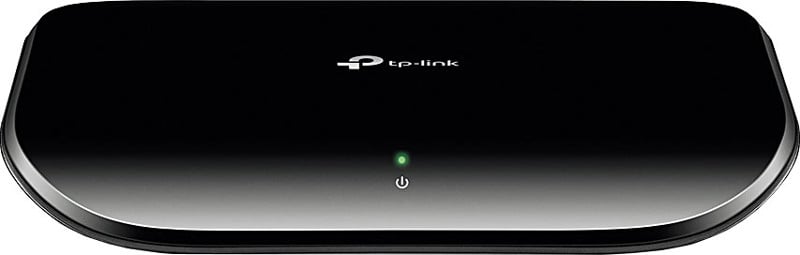
TP-Link 5 Port Gigabit Desktop Switch TL-SG1005D
Product code: ATD4191
This Desktop Switch is a high-speed TP-Link 10/100/1000Mbps Ethernet switch. It allows up to five (5) computers connections. Even better, more computers can be added by daisy-chaining more switches.

8 Port Ethernet Switch
Product code: JYN8397
Easily connect multiple ethernet cables with this 8-Port Ethernet Switch! The perfect network switch for extending your WiFi router or other firewall devices.
Further, the unit is very easy to set up as it features automatic cable detection. Each port is backwards compatible, to boot.

Ubiquiti UniFi Dream Machine – All-in-one Home/Office Network Solution
Product code: NW-NHU-UDM
An all-in-one device with an access point, 4-port switch, and security gateway! The UniFi Dream Machine (UDM) is the easiest way to introduce UniFi to homes and businesses.
The unit has everything you need to set up a small-scale wired or Wi-Fi network. It is simple to use while still providing all the benefits of UniFi for homes and businesses.

Ubiquiti EdgeSwitch 48 Lite – 48-Port Managed Gigabit Switch
No longer available
Product code: NW-NHU-ES-48-LITE
The Ubiquiti EdgeSwitch 48 Lite is part of the EdgeMAX® line of products. It provides Layer 2/3 switch with (48) Gigabit RJ45 ports, (2) SFP+ ports, (2) SFP ports, and a 56W power supply.
The Gigabit switch delivers robust performance and intelligent switching for growing networks. Designed for convenient management, and thus, allowing you to configure switch features in a graphical user interface.
Thanks to its powerful functionality, you can enjoy the more advanced features it offers. More units of Gigabit switches are available on our website.
The Bottom Line
Ethernet switches solve the problem of ‘collision’ in a shared network.
With one, all your network-connected devices can communicate with each other. This encourages faster connectivity and smoother access across many devices at once.
Now you know what an Ethernet switch is and how it works! May this guide help you find the necessary equipment to build reliable networks.
© Electrotech Brands Pty Ltd 2022


Write a Comment
You must be logged in to post a comment.