A Beginner’s Guide to Battery Holders
March 23, 2023

Most electronic projects require batteries, which need a holder when is use. This is where battery holders come into play. Such key components provide an easy solution to soldering battery packs together! Read on – this article will cover the ins and outs of using battery holders.
What Are Battery Holders?
A battery holder is a case that has one or more compartments for holding batteries, often made of plastic. It has one primary function, and it works in two ways. It keeps cells fixed in place while transmitting power from the batteries to the device.
The lid protects and keeps the batteries from getting short circuits. It may also be sealed to prevent circuit damage or to shield the components from battery leakage.
The holder usually comes in an integrated or removable compartment – a.k.a. the cavity. It can then be inserted into (or attached to) any cell-powered equipment. Some are designed to be incorporated within the body of an electrical item. Others are sold as external attachments.
Coiled spring wire and flat tabs complement a battery holder. These parts press the battery cells against the terminals of the battery. And this completes the electrical connection inside the holder. External connections also consist of contacts with the following components:
- Pins
- Solder lugs
- Surface mount feet
- Wire leads
In the case of dry cells, they have electrical contact with the terminals of the battery. As for wet ones, cables are usually connected to the terminals.
Battery holders are also sometimes called “battery clips”, due to the two metal clips at either end.
Types of Battery Holders
The most common types are holders that hold two batteries side-by-side. The design can hold two electrical connectors on the top and bottom. This makes it easy to connect the two in series for higher voltage output.
Another popular type is termed a “single-cell holder”. As the name suggests, it is designed to hold one larger single-cell battery. It typically has three connections. One terminal from the positive and negative sides, then a third contact.
Another variant is termed an “in-line connection”. It features four terminals: two for input voltage and two for output terminals (both have + and -).
Other types are battery snaps, coin cell holders, and component clips. Battery snaps are snap terminals ideal for use for 9V batteries. Meanwhile, coin cell holders are for round coin cell batteries. Component clips are flexible clips into which batteries are held under spring tension.
Common connection types for the connection of battery holders to the device include:
- Surface mount. Such holders can be mounted on the surface of the device, either through solder tabs or an adhesive base.
- Through-pin PC or socket mount. This variety is mounted on a printed circuit board (PCB) via pins.
- Solder lugs. Battery holders with solder lugs are soldered to the device.
- Wire leads. Batteries can also be connected to the device via wire leads.
As for the materials, there are varieties besides plastic, including metal. Metal holders come with flexible metal clips into which the batteries are inserted.
Moreover, each kind has cell capacity classified as single or multiple cells. Plus, with different cell sizes, such as AA, AAA, and C, to name a few.
Important Factors to Consider
Are you in the market for a battery holder for your electronic devices? With so many options available on the market today, it can be overwhelming to identify which one is best for you. Here are some crucial factors to consider before making your final decision:
1. Battery size compatibility
The size of the battery-holder compartment must match the size of the batteries you plan to use. Some battery holders accommodate specific sizes. But others offer adjustable slots, so you can use various battery sizes to suit your needs.
2. Current capacity
Make sure the battery holder offers enough power output based on your device’s needs. Otherwise, an insufficient power supply may cause electronics to not function properly.
3. Connection type
It is essential to determine how you will connect batteries to your device. Soldering, plug-in, or clip-on methods are common connection types. Hence, the holder you choose comes with the appropriate contacts and connection type.
4. Material and design
Pick a rugged and sturdy design constructed from high-quality materials. For instance, made from plastic or metal alloy with proper insulation protection. Such an added feature ensures protection against short circuits. Or overvoltage problems caused by mismatched polarity.
5. Mounting options
In many cases, the chosen holder must include mounting options. These include snap fittings, locking tabs, screw mounts or adhesive mounts. They allow secure installation in both stationary and mobile electronic applications.
6. Cost
Cost is also an essential factor. It should fit within your budget while still providing all the required features. At the same time, not compromising quality.
Get Your Battery Holders Here!
Available for 3V, 9V, AA, AAA, C, and D batteries:

18650 Battery Holder with Leads
18650 battery holder with fly leads. Can hold between 1 to 4 batteries with multiple batteries in parallel.

3V Coin Cell Battery Holder PCB
Product code: BA9038
This 3V coin cell battery holder suits button cells and has a diameter of up to 20mm. Best with a CR2032 3V lithium battery.

9V PCB Battery Holder
Product code: BA9002
The holders are moulded in Delryn with corrosive-resistant nickel-plated springs and studs. Ideal for 9V 216 batteries and features PCB pins 10mm long.

9V High-Quality Battery Snap 150mm Leads
Product code: BA9006
Perfect for projects or products that require a better-than-average quality 9V battery clip. The holders are moulded in Delryn with corrosive-resistant nickel-plated springs and studs.

AA x 3 Flat Battery Holder
Product code: BA9123
This flat battery holder can hold 3 AA batteries and features a 150mm lead.

6 x AA Battery Holder (3 Side by Side)
Product code: BA9135
Made out of high-grade plastic with corrosive-resistant nickel-plated terminals to prevent corrosion. It has good stiffness characteristics that provide excellent rigidity. Can fit three AA batteries for each side, a total of six batteries.

AAA Battery Holder PCB Pins
AAA Battery Holder UM4 with PCB Pins that can hold AAA cells ranging from 1 to 4 batteries.
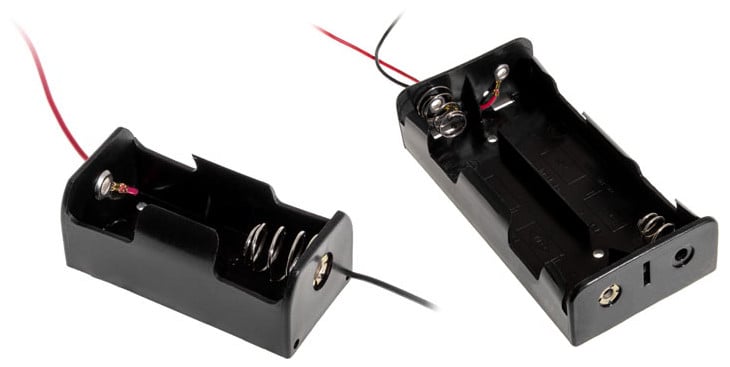
C Battery Holder UM2
Moulded in Delryn with corrosive-resistant nickel-plated springs and studs. Versions are available for either 1 or 4 batteries.
You also might like the D battery holder UM1.
The Bottom Line
By using a holder, you save time from having to solder connections onto each battery. Plus, you can make sure no faulty connections occur during assembly time. This reduces the potential for short-circuit problems later down the line. Battery holders also do not interfere with other components present inside the casing.
Choosing the right battery holder might seem trivial. But with the provided factors above, keep them in mind when making decisions. They can help save time and money in repairs down the line.
© Electrotech Brands Pty Ltd 2023


Write a Comment
You must be logged in to post a comment.