Liquid Crystal Displays: How an LCD Works
July 12, 2021
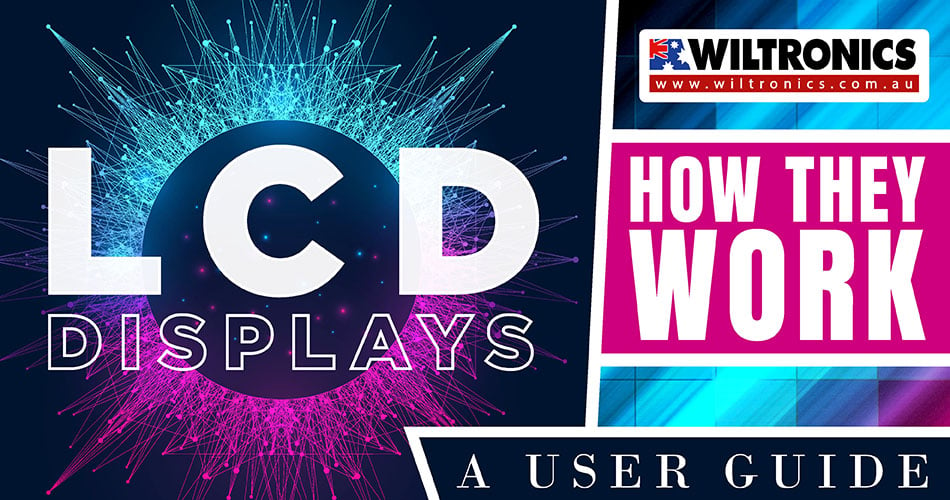
LCDs are very common in technology. But what exactly are they? Read on to find out how an LCD works.
Liquid-crystal displays (LCDs) are everywhere; they’re all around us. They’re a popular type of technology used in electronic displays.
Chances are, you’re using devices containing one, such as smartphones, laptops, and TVs.
As the name implies, LCD is characterised by the use of liquid-filled crystals to produce images. This feature alone offers great advantages over other display technologies like:
- Cathode Ray
- Plasma monitors
- LED
- OLED displays
The Basic of LCD Displays
First things first, what is LCD?
This type of display stands for Liquid Crystal Display. It’s a technology sandwich with a layer of liquid crystal at its core; hence the name.
LCDs come in different configurations but most are designed in the same basic manner. As mentioned earlier, they work by using liquid crystals to produce images.
These liquid crystals are embedded into the display screen. They are passive devices; meaning they don’t produce any light to display:
- Characters
- Images
- Videos
- Animations
In essence, they alter the light travelling through it. Liquid crystals propagate light created by a separate device called backlight.
A backlight is one of the essential components of an LCD display. Without it, the display wouldn’t be able to show visible images.
So, when the backlight is activated, this produces light that is obstructed by the liquid crystals. This obstruction is what creates the images we see in LCDs.
Some of the most common types of backlights used in LCDs are:
- Cold cathode fluorescent lamps (CCFL)
- EL-WLED array
- WLED array
- RGB-LED array
Furthermore, two particular properties making liquid crystals special are:
- Combining liquid crystals with a solid structure (changing one to the other when an electrical voltage is applied)
LCD Display: How an LCD Works
Speaking of LCD displays—when it comes to the display, it takes more than liquid crystals. For one, typical LCD screens consist of six major components:
- Polarising film
- Positive electrode
- Liquid crystal layer
- Negative electrode
- Second polarising film
- Backlight
What goes on inside your LCD screen?
At the back of the screen is a layer of film that polarises the light from the backlighting display. That way, all the electromagnetic waves that emit light will go in the same direction.
Then comes a glass filter engraved with a pattern of ridges and furrows to reduce the molecular scale. Followed by positive electrodes that apply the voltage to the liquid crystal.
Onto the next layer, the liquid crystal itself. Then the next layers repeat in the opposite order, but there’s one key difference.
In the inner layers, the furrows in the glass filter are lined up with polarising film. While in the outer layers, the polariser and furrows are lined up with each other, rotated 90 degrees.
How an LCD works: Breakdown of LCD displays
First, the polarising films act as filters. They make sure there’s enough light passing through the viewer.
The polarisers are often 90 degrees apart in rotation, preventing light from passing through. This is where the liquid crystals come into play. They rotate the light between the polariser to allow varying amounts of light to pass through.
Polarising films also create the dark spots that you sometimes see on the screen.
Next is the most important concept in LCD technology, the liquid crystals. A twisted nematic liquid crystal layer rotates the plane of polarisation to align or misalign with the second polariser.
Meaning, if the polarisers are 90 degrees apart, the twisted crystals will align with the second polariser. This permits light to pass through.
On the contrary, if the crystal layer didn’t exist, the light would not pass through at all. This is because the polarisers are oriented in a way that the second one blocks the light from the first.
As for the electrodes, they function as on and off switches. The electrodes tune their voltage from on to off in 256 increments for each RGB subpixel.
This is what gives 16.7 million different colours for each pixel.
Lastly, backlights or mirrors. In most digital watches or calculators, mirrors are used to reflect natural light. They produce the digits you see on the displays.
For modern, high-power screens like TVs and laptops, backlights are used to illuminate the pixels. Backlights are often rectangles or strips of fluorescent lamps or LEDs.
Benefits of LCD Displays
Image burn is a common phenomenon that occurs when the image remains in the display for a long period. Also known as ‘ghost image,’ it’s the discolouration of areas on an electronic display. But with LCDs, this is not a problem.
This is just one of the top advantages of LCD displays; it doesn’t end there. Listed below are the fantastic benefits offered by LCD technology.
1. Energy efficient
One of the great benefits of LCDs is their energy-efficient properties. Although they require power to light their pixels, LCDs consume less energy than other displays.
For instance, when compared to the cathode-ray tube (CRT), LCD will normally use about 25% less power. This makes LCDs more advantageous when it comes to reducing utility bills; it offers more cost-effective benefits.
2. LED backlighting
Backlighting is a crucial element for LCDs to illuminate their respective pixels. But LCD displays don’t just have backlighting, they support backlighting with LED.
LED (light-emitting diode) is a common type of backlighting used in LCDs. This type of backlighting is actually the preferred choice among manufacturers.
For one, it’s both effective and energy-efficient.
3. Supports small and low-profile sizes
Another great advantage that LCDs offer is they come in all shapes and sizes. There are models available in large while others are small with narrow and low-profile designs.
A perfect example of devices that uses LCD technology is smartphones and tablets. These gadgets allow for small and low-profile designs that aren’t possible with other display technologies.
4. Long-lasting
LCDs are also known for their long-lasting qualities. They have a longer lifespan compared to other display devices.
A typical LCD may last for up to 60,000 hours, depending on how the user uses it frequently. CRT displays, in contrast, have a much shorter lifespan.
© Electrotech Brands Pty Ltd 2021


Write a Comment
You must be logged in to post a comment.