Intro to Cable Splitters: Their TV Setup Process
September 19, 2022
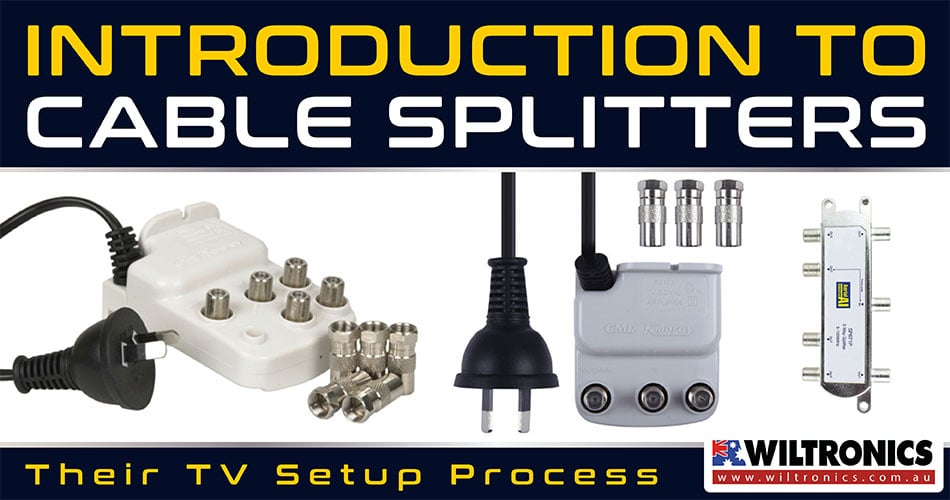
Cable splitters are very much available and still widely accepted today.
Gone are the days when everybody has to share one TV to watch a program. No more fighting over remotes and arguing which channel to tune in to.
Now, almost every room in a household has its own television—some with streaming devices, at least. If you want to watch a rom-com, you can do it in your room while cartoons for the kids are on in the living room.
Having two or more TVs at home sounds superb, but this can also mean ‘splitting’ the cable so that everyone can watch. This is where cable splitters come into the picture.
If you are new to these TV accessories and want to know more about them, tag along!
Cable Splitters Explained
A cable splitter is exactly what the name suggests—it is a device that splits TV signals using cables. It has two or more ports at one of its ends. Plus, it connects multiple TVs, PCs, video games and other systems to a signal source.
Suppose you have a new set and would like to access cable on both your old and new television. Using cable splitters lets you do that without channel subscriptions for each.
Splitters come in different varieties, ranging from simple two-way to 16-way types. But no matter the design, they all generally work the same way.
Most are built to keep signal strengths without any modulation loss. To have the best picture quality for HDTV units, a strong signal is a must.
How do cable splitters work?
A TV splitter has one input for the signal to enter and outputs for distributing tasks. It takes the initial signal and splits it down multiple paths at the output to end up at different sources.
Regardless of how many connections your splitter has, it has one main goal. It will distribute the signal evenly along each path. Most models come with an engraved number, showing the number of signals expected to come out.
Take a two-way splitter, a common setup, as an example. In this configuration, the primary signal will go through the input side of the splitter.
As it passes through the unit, the splitter will send half of the signal’s power down one route and into one device. Then, it will deliver the other half down the second path to connect it with the other device.
This all boils down to several devices sharing the same signal from one input source. But keep in mind that the signal can weaken as a splitter, as the name suggests, splits it up.
Still, cable splitters are still useful despite the signal strength decreasing a bit. Knowing how they work and the signal can also help prevent troubleshooting.
How many splitters can I use?
Technically, you are free to use as many as you would like. But it does come with a few caveats. For one, each splitter is going to affect the signal as it splits over and over again.
Do Cable Splitters Affect the Signal?
Splitting signals can have a negative effect on the quality of the overall signal. This is a common concern, whether you are dealing with the internet or television.
But in most cases, they have no major effect on the quality of your viewing experiences. Simply put, a signal loss does not translate to bad TV reception or internet.
It is always best to invest in a good quality cable splitter from a reputable brand or dealer. The better the product is guaranteed minimal loss and a good signal once done.
Tips: Cover unused ports with a terminator cap. Otherwise, they could contribute to signal loss. Although this does not have an evident effect, you might as well play it safe.
How much signal is lost with a splitter? This depends on your kind of splitter, the quality of the cables you are using, and more.
Suppose you are using a two-way unit; chances are you will experience about 3.4 dB signal loss. Half the signal will go through one source and the other half to the second.
You would get two signals that are lower in quality than the single original source. In that way, there is loss, but only because the splitter is doing what it is designed to do.
Do Cable Splitters Slow Down the Internet?
A cable splitter should not affect your internet speed. If everything is set the right way, cable modem speeds are left unharmed.
You may notice a problem if your internet signal strength is already weak, to begin with. After all, a decent signal should not experience slower speeds.
Types of Cable Splitters
Below are the several basic types of cable splitters on the market:
Transformer
This type divides the signal evenly to the output ports without much loss.
Resistor
A lot cheaper than transformers, a resistor involves significant signal degradation, though. In general, 50 per cent in the splitter itself and another 50 is divided amongst the outputs.
High and low frequency
High-frequency splitters can work with the 5-1000 MHz band in digital cable signals. Or the 5-2300 MHz band used by satellite TV signals.
For low-frequency cable signals, a high-frequency splitter can be used.
Balanced and unbalanced
Splitters with even numbers of output ports will have a balanced output loss. Those with odd numbers, in contrast, have less signal loss than others = unbalanced.
If you are splitting a coaxial cable between one modem and several TVs, use an unbalanced unit. For one, televisions do not need much bandwidth.
Non-coaxial
This type is usually used in video transmission systems. It takes a single video feed and branches it off to different devices to the same coaxial line.
Designed to be attached to a coaxial cable mainly for splitting the signal.
Setting Up Cable Splitters
The process is easy, but before you get started, there are a few things you need:
- Cable splitter
- Coaxial cable
- Pliers
- Your TV ports guide (not necessary)
Here are the steps to connect a splitter to your cable television or any devices:
Step 1
Disconnect your cable line from all devices it is attached to. Refer to your TV manual to find the main cable line and other ports.
Step 2
After disconnecting the cable line, attach it to the input end of the splitter to the cable.
Step 3
Take the new coaxial cable line to the output end of the splitter. Next, connect it to the input port of the device you are connecting to.
Measure the length of the coaxial cable as per your need. The length depends on the number of devices you like to connect with your cable splitters.
Step 4
Use pliers to tighten the connections on the cable. Be careful not to damage the cable or the splitter.
Step 5
Once you connect all devices to the splitter, turn on your cable receiver. This way, all devices will receive the cable.
And voila! You can now start watching cable on multiple screens.
Get Your Cable Splitters Here!

Kingray 2 Way Splitter Amplifier
Product code: AN2400
Got a weak signal? This 2-way splitter will increase your reception up to 12db gain. It is great to have when connecting multiple points for signal power.

Kingray 4 Way Splitter Amplifier
Product code: AN2404
It features adjustable gain control and can increase your signal by up to a total gain of 16dB. Easy to install and comes with adaptors from F-type connectors to Pal.
Also suitable for FM radio use in your HiFi, making it a multi-purpose amplifier.

6 Way Splitter SP6VU
Product code: AN3526
It works with frequencies ranging from 5 to 1000 MHz. It features 1 Port DC Power Pass Class A – Soldered Back for better shielding. Ideal for any residential or commercial cable installation.
We also have an 8-way splitter (AN3528) that works with frequencies ranging from 5 to 1000 MHz.
The Bottom Line
Using coaxial cables to set-top boxes has changed the way of TV streaming. Even so, cable splitters remain cutting-edge when it comes to cable sharing.
In a nutshell, cable splitters have the role of assigning one signal to more than one outlet. They can be a great solution to the problem of only one source line in your home.
© Electrotech Brands Pty Ltd 2022


Write a Comment
You must be logged in to post a comment.