Phone Repair Kit: Common Issues, When to Repair, and the Must-Have Repair Tools
June 9, 2021
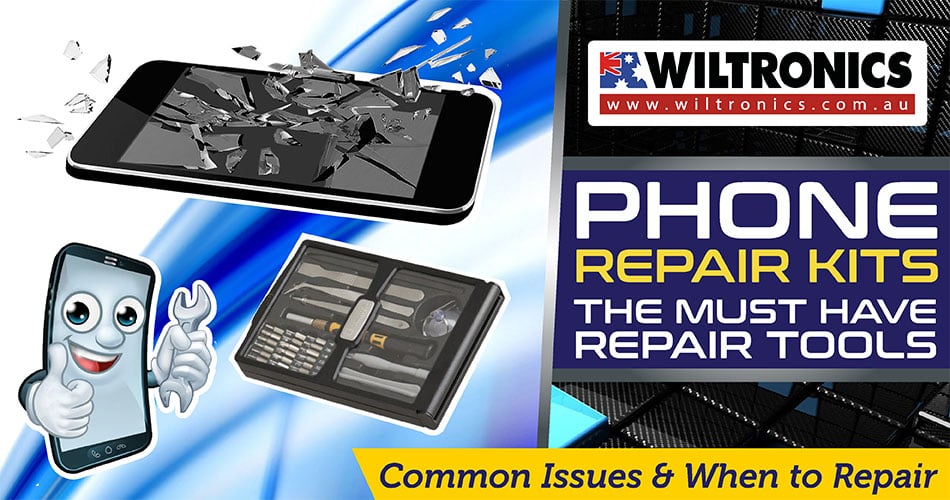
Is your phone’s battery draining fast? Or is your device getting slower over time? Perhaps you’ve been dealing with a shattered screen for quite some time now?
If that’s the case, the question is: should you repair or replace your broken phone?
A damaged phone can really be a headache. It’s either you get a new one and spend some money—or attempt to fix it yourself or with professional help to pay less.
If it’s the latter, repairing your smartphone can be cheaper than a replacement, especially if you’re doing it on your own. Even better, if you have the right phone repair kit/tools to make the job a lot easier!
Factors To Consider When Repairing Your Phone
Before we get into the must-have repair tools, there are several factors you need to consider. These can influence your decision whether you should fix your phone or not.
- Age of the phone. How long have you been using it?
- How extensively is it damaged? Do you think it can be fixed? If so…
- How long may it take to repair it?
- Consider the cost of repairing it vs. replacing it.
- Check your device’s warranty/insurance period and if the damage is covered by it.
- Lastly, do you have the right tools and knowledge to repair it yourself? (If you’re doing this for the first time, fret not; we’re here to help you get your repair kit tools!)
Now, if you think your device is fixable and not severely damaged, here are the tools you’ll need to get the job done!
Phone Repair Kit: Must-Have Tools
We’ll break down the tools that most professional and beginners use in this list, with some useful DIY tools.
Note: Repair tools required may differ between devices.
Expert Mobile Repair Tools
If you want to get more advanced at repairing cell phones, these tools can be your best bet. Whether it’s for business or personal use, the items below sure can come in handy.
- Opening tools – for assembling and dissembling a phone.
- Cleaning and servicing tools – for cleaning the device and its components.
- Testing and checking tools – for finding faulty components on the mobile phone.
- Soldering and desoldering tools – for combining or joining two separate parts.
Opening and cleaning tools
A screwdriver set is perfect for assembling and dissembling a phone. You can get a variety of screwdrivers in one set, ideal for phone repairs.
If you’re currently looking for one, this 48 piece screwdriver set is a good call. It’s suitable for hobbyist or professional use.
The set also comes with tamperproof types, great for electronics repairs, including phones.
The bits are made from quality S2 tool steel and hardened to 58 HRC. These magnetic bits hold in place on their storage container when not in use.
PCB Cleaners are great for cleaning the circuit and the components of a cell phone. The common PCB cleaner used in repairing a phone is Isopropyl Alcohol Liquid Cleaner. We stock Isopropyl Alcohol in store at 5 Ring Rd Alfredton. It is not available for sale online due to the associated dangerous goods shipping requirements, however you should be ale to find this at your local hardware store.
Testing and soldering tools
A digital multimeter is a handy tool for testing and checking devices like phones. It can measure voltage, current and resistance.
It’s an excellent tool for testing and checking the readings of various parts and components of a mobile phone.
Compact digital multimeters feature a wide range of measurement capabilities. It’s an ideal tool for workshop, industrial, maintenance and repair applications.
You might also like this mini Auto-Ranging Digital Multimeter. It’s ideal for mobile technicians or enthusiasts who want excellent performance at an affordable price.
Soldering irons are great for combining and joining two separate parts on a mobile PCB. A 50 watts soldering metal is good enough for cell phone repairs.
This 3-in-1 Soldering Iron and Heat Blower is a great option! It’s a useful device with a flame or flameless heat blower and soldering iron function.
Ideal for general heating, drying, melting, soldering, heat shrinking, and other similar tasks. Other features include:
- Adjustment for temperature control
- Piezo ignition
- Child-resistant latch
- Uses butane gas
You also might like this 70-watt soldering iron—small, compact and easy to use. This soldering iron can be operated with finger temperature control.
With quick heating and a range of available temperatures, it’s a perfect use for many applications, including phone repairs.
DIY Phone Repairing Tools List
Whether you plan to replace the battery or that cracked screen, these tools can help you to carry out the job. These items are perfect for both novices and experts alike.
- Suction cup pliers – for conveniently removing the screen.
- Heat gun or hair dryer – for heating the adhesive before opening the display.
- Magnetic mat – for keeping loose screws and small parts organised.
- Guitar picks – for dealing with a stubborn display assembly that’s glued down. They also make a great makeshift spudger.
- Old credit cards – for prying up certain parts, such as a larger surface area at once.
- Magnifying glass – for taking a closer look at the tiniest bits and parts of the phone.
- Desk lamp – for adding adequate lighting.
Phone Repair Kits for iPhones and Universal Use

Smartphone Repair Kit 27 Piece
This Smartphone Repair Kit (JTD2118) contains all the necessary tools to fix a phone. It comes in a compact storage case with a hang tab to make sure you don’t misplace it after use.
What’s more, it’s not limited to smartphones either. It’s a universal repair tool kit, designed to repair the following:
- iMac
- Mac air
- iPhone
- Samsung
- HTC
- Nokia
- Sony

iPhone Repair Tool Kit 12pcs – Tool Set
This iPhone repair tool kit (JTD2115) is durable and useful, perfect for assembling and re-assembling iPhones. You can replace cracked screens, dead batteries, and scratched back panels with this kit.
What’s more, it features a compact design which makes it lightweight too. The iPhone repair tool kit also comes with the necessary tools you need to open up your device, including:
- Scraping plastic film
- Special tool for capacitive screens
- 0.8 Pentalobe screwdriver (for iPhone 4 iPhone 4s, iPhone 5)
- 1.2 Pentalobe screwdriver (for iPad)
- 1.2 Philips screwdriver (for iPhone 3, and parts of iPhone 4)
- 2 x Guitar pick opening tool
- 2 x Plastic prying tools
- 3 x iPhone mounting panels with screw hole marks (for iPhone 4, iPhone 4s, iPhone 5)
Note: This kit was designed for iPhone 3G, 3GS, 4, 4s, and 5. If your phone unit is above, we recommend you opt for the universal kit.
The Most Common Phone Repair Issues
Depending on the type of phone you have, it may be cheaper to do your own repairs. Unless you signed up for insurance, in which case you might want to take advantage of your warranty.
Nevertheless, here are some of the most common types of repairs and concerns you’ll need to be aware of when it comes to your phone:
- Broken/damaged screen. Fixing a broken screen can be simple and cheap or expensive depending on how it’s built. For one, buying a replacement screen, in most cases, is affordable.
But if the glass (the display) and digitiser (the touch screen) are both broken, the replacement unit can be very expensive. - Headphone jacks. Headphone jacks can experience stress due to frequent headphone connectivity. If this is your case, repairing it can be straightforward, particularly if you’re familiar with its unibody design.
Devices with designs like HTC One are difficult to enter. If you can’t do it alone, we recommend asking for professional help. - Loose/stuck buttons. Like headphone jacks, buttons can be replaced as easy as opening the phone itself. You can buy a replacement in some gadget stores or online.
If you’re repairing it yourself, be careful when re-attaching the new version. Most buttons are attached via cables to the motherboard and they can be very delicate.
Phone Repair Kit: The Bottom Line
Repairing your phone on your own can save you a fortune, particularly if you’d rather keep your current device than upgrading.
Owning a cell phone repair kit can be a big help, especially if you know how to fix the issue.
If you don’t have a warranty or insurance for your phone, attempting to repair your device might be worth a try, mainly if the damage is minor.
© Electrotech Brands Pty Ltd 2021


Write a Comment
You must be logged in to post a comment.